










© 1997-2006
Gareth Knight
All Rights reserved

|
|
|
FAQs
- Frequently Asked Questions
From
the very beginning people had a lot of questions concerning AmigaOS XL
that is Amithlon and AmigaXL. Based on the requests we got from customers
we have put together the following FAQs. If you have more questions, please
ask them in the discussion groups which we are reading regular or ask us
directly.
A
special thank goes to Dirk Harlaar for the translation and to Gregory Donner
for the proof-reading.
| 1.
Which graphic cards are supported? |
|
Amithlon:
Currently there is direct Picasso96 support for Matrox and nVidia cards
(not yet for GForce3!). Further drivers are planned. Other cards are accessed
using the VESA frame buffer, assuming the board's VESA 2.0 compatibility.
With
their own Picasso96 drivers, all resolutions and colour depths offered
by the card can be used.
If
the card is only used with the VESA-driver, only one resolution (selectable:
640x480x8,800x600x8,1024x768x8) will be available. |
|
AmigaXL:
Through QNX almost all common graphic cards are supported. See hardware
list |
|
|
|
|
| 2.
What sound-support is there? |
|
Amithlon:
The sound output is done using custom AHI-drivers. In the current version,
there are drivers for AC97 codecs and SoundBlaster 128. More drivers are
currently in development.
The
interrupt behaviour of the Amiga Paula chip is emulated exactly, so that
programs which try to use the unavailable hardware directly will function
without audio. |
|
AmigaXL:
The sound output is done through Paula-emulation and AHI, and almost all
current soundcards are supported through QNX. See hardware list. |
|
|
|
|
| 3.
Which printers are supported? |
|
Amithlon:
Printer drivers support is done using the Amiga software. Therefore all
printers supported by AmigaOS, TurboPrint or Studio will function. |
|
AmigaXL:
Almost all current printers are supported through QNX (serial and USB).
See hardware list. |
|
|
|
|
| 4.
How does the internet-access function? |
|
Amithlon:
Miami, MiamiDX, AmiTCP and Genesis can be used directly with native drivers
for the serial ports. |
|
AmigaXL:
The QNX TCP/IP stack is used. In addition, the QNX-browser Voyager or Opera
can be used. This way, one also gets SSL, Macromedia Flash, MPEG, RealAudio,
JavaScript and Java-support. |
|
|
|
|
| 5.
What about network support? |
|
Amithlon:
In the current version, there are drivers for any NE2000 PCI network card.
Additional drivers for 100 MBit models are currently being written.
The
drivers have already been tested with all known Amiga TCP/IP stacks, and
function smoothly.
Even
the Amiga native Envoy-network can be used without problems. |
|
AmigaXL:
Through QNX almost all 10 and 100 MBit network cards (also PCMCIA, for
e.g. laptops) can be used. AmigaXL offers network support for TCP/IP and
direct QNX-support in the LAN (free access to all resources in the network).
Regrettably,
envoy doesn't function yet. |
|
|
|
|
| 6.
Are Modems, ISDN and DSL supported? |
|
Amithlon:
Modems connected to a serial port can be used directly. For ISDN cards,
the current version supports cards with SIEMENS ISAC-S/HSCX; Cologne HFC
chipsets are directly supported (for instance AVM FitzCard-PCI). |
|
AmigaXL:
Modems can be used. ISDN has not yet been tested. |
|
|
|
|
| 7.
Which processors are supported? |
|
In
general, Amithlon and AmigaXL run on almost all processors, but we make
no guarantees for anything under a Pentium II (Pentium I, Pentium MMX,
K6, K6-2, Cyrix x86). These processors do not contain all the commands
and functions needed or useful for the emulators. Therefore, the supported
processors are AMD Athlon/Duron and Intel Pentium II/III/4/Celeron. |
|
|
|
|
| 8.
Which hard drives and controllers are supported? |
|
Amithlon:
Its own "scsi.device" compatible driver with full support for SCSI, IDE
and ATA devices; Amiga hard drives (IDE or SCSI) can be connected and booted
directly. |
|
AmigaXL:
Support of all current SCSI- and IDE/Atapi hard drives and CD-ROM drives.
See hardware list. |
|
|
|
|
| 9.
Does it make sense to use file systems such as FFS? |
|
Amithlon:
All Amiga file systems (FFS, SFS, PFS) can be used. |
|
AmigaXL:
All QNX-supported file systems (QNX4, Linux ext2 version 0 and 1, FAT32)
and Amiga hard drives (hard drives with their own RDB) with any Amiga file
system (FFS, SFS, PFS) can be used.
The
QNX4 file system is clearly more secure than FFS. If however, one wants
to use both systems in parallel, an Amiga file system should be used, because
only this can be read from both systems. |
|
|
|
|
| 10.
Is there fax-support? |
|
Amithlon:
Yes, using the relevant Amiga-software. |
|
AmigaXL:
Currently Fax-support is not possible. |
|
|
|
|
| 11.
Is there scanner support? |
|
Amithlon:
Using Amiga-software such as ScanQuix or BetaScan, scanners can be accessed
directly; parallel scanners supported by ScanQuix also function directly. |
|
AmigaXL:
Currently there is scanner supported. However, Amiga drivers can easily
be ported to QNX. |
|
|
|
|
| 12.
Can I play MP3, MOV, MPEG, AVI and DVD? |
|
Amithlon:
Using the OS 3.9 Action-player, AVIs can be played with ease. For MP3-files
there is the Amplifier. MPEG files can be played using shareware-programs
such as Frogger. Theoretically, playing DVDs is possible, but because of
the high license fees the package contains no software for it. |
|
AmigaXL:
MP3, MPEG can be played using the QNX media player. In the future, you
can also expect further playback modules such as AVI and DVD. On the Amiga
side, all available programs can of course be used. Playing DVDs is theoretically
possible, but because of the high license fees the package contains no
software for it. |
|
|
|
|
| 13.
Can ECS/AGA software be used? |
|
Amithlon:
Under Amithlon, OCS/ECS/AGA graphic modes are redirected to graphic card
modes using the integrated Picasso96 RTG software. For software which directly
accesses the graphic hardware, Amiga UAE can be used, which gives full
compatibility to all old games. |
|
AmigaXL:
In theory yes, but in practice there are more or less severe limitations
to be encountered. Only ECS remains well supported. The AGA support is
incomplete. See software list. |
|
|
|
|
| 14.
Do CD-Burners function? |
|
Amithlon:
The common CD-Burning software for the Amiga can be used directly, such
as BurnIT, MasterISO, MakeCD. |
|
AmigaXL:
Currently, burning CDs is not possible. |
|
|
|
|
| 15.
Is there TV-card support? |
|
Amithlon:
Yes, initial test software including example source code is available. |
|
AmigaXL:
No TV-cards are currently supported. |
|
|
|
|
| 16.
Can I use video-editing hardware? |
|
Amithlon:
Currently, there is no support for video hardware such as genlocks and
cutting systems. |
|
AmigaXL:
Currently, there is no support for video hardware such as genlocks and
cutting systems. |
|
|
|
|
| 17.
Can I use Fusion/iFusion? |
|
Amithlon:
Direct support for 68k-based MAC-emulators is integrated in Amithlon. An
extra boot by programs such as RsrvWarm and similar is no longer needed.
ShapeShifter and Fusion have been tested successfully, and are faster and
more modern computers than the current MAC-PPC emulator on Amiga. |
|
AmigaXL:
not yet tested |
|
|
|
|
| 18.
Which software runs on Amithlon/AmigaXL? |
|
We
will publish a special list for this. Work on this list is currently in
progress, and an initial version should go on-line in the next few days.
See software list. |
|
|
|
|
| 19.
What speed can be achieved with Amithlon/AmigaXL? |
|
We
are currently investigating the values. An overview should be available
in the next few days. |
|
|
|
|
| 20.
Do I really need a Kickstart/Workbench license? |
|
You
need a separate Kickstart and Workbench license for each Amiga computer.
Therefore, a license is also needed for AmigaOS XL or Amithlon/AmigaXL.
The same is true for the Picasso license. Furthermore, the version included
with the AmigaOS XL is a new, special version. Lastly, a specially adapted
Kickstart 3.1 is used in Amithlon. |
|
|
|
|
| 21.
How much memory do I need for AmigaOS XL? |
|
Amithlon:
The CPU-emulation needs about 16-32 MB memory; the rest is available to
the AmigaOS directly. A maximum of about 1 Gigabyte of RAM can be used
under Amithlon with AmigaOS. On systems with more than 128 MByte of RAM,
it is useful to increase the memory reserved for the JIT, because the more
translated 68k code already available, the faster the AmigaOS will run. |
|
AmigaXL:
128 MB and up, 256 MB recommended. |
|
|
|
|
| 22.
How does the installation of AmigaOS XL work? |
|
Amithlon:
You can boot directly from the CD. Installing the emulator system to the
hard drive is possible, but not implemented at the moment. |
|
AmigaXL:
First, QNX is installed on an empty partition or within the Windows file
system (as one large file). Then AmigaXL is installed. After that, AmigaXL
is directly available. |
|
|
|
|
| 23.
Do I need a new partition for AmigaOS XL? |
|
Amithlon:
Either a separate Amiga hard drive, or a special partition on a PC hard
drive, linked as a virtual Amiga hard drive. You can create your own partitions
normally on a virtual hard drive using the HDToolbox utility. |
|
AmigaXL:
Not required. QNX can be installed on its own partition as well as within
a windows file system. Of course, the first method is preferred. |
|
|
|
|
| 24.
What partition systems can be accessed by AmigaOS XL? |
|
Amithlon:
Everything that has an existing file system under AmigaOS. So Windows or
DOS drives can be accessed with file systems such as Fat95 from Aminet. |
|
AmigaXL:
Amiga hard drives, QNX-, Windows- and Linux-partitions. |
|
|
|
|
| 25.
Can I install multiple operating systems? |
|
Of
course; multiple operating systems can be installed on the computer. You
might have to change or replace the included Bootmanager (allowing the
selection of the system to be started, and pre-installed on our complete
systems). |
|
|
|
|
| 26.
Is there a demo version of AmigaOS XL? |
|
No,
there is currently no demo version of AmigaOS XL. It is highly unlikely
that there will ever be a demo version, since a lot of licenses (Amiga
Inc., QNX, Picasso96 and other third parties) are contained within the
product, which cannot be distributed for free. For this reason, we will
demonstrate AmigaOS XL, Amithlon and AmigaXL at several fairs and other
occasions. |
|
|
|
|
| 27.
What does x86-code optimising mean? |
|
Amithlon:
Entire programs, or smaller processor-intensive parts, can be translated
to x86-code. This can result in a massive speed increase, depending on
the type of application.
A
developers package is being developed for Amithlon, which explains through
examples and documentation how software for this can easily be created.
For direct enquiries, please contact borg@vmc.de , and explain exactly
what you want to do with it, so that we can provide information for each
application. |
|
AmigaXL: |
|
|
|
|
| 28.
Does PPC software run on AmigaOS XL? |
|
Since
Amithlon and AmigaXL are 68k emulators, it is not possible to use PPC software
in the current version. Generally, there are also 68k versions of PPC-software,
which will run at higher speed on the emulators. Later inclusion, through
software or hardware, can not be excluded at this time. |
|
|
|
|
| 29.
Will Amithlon or AmigaXL run on PPC computers? |
|
Amithlon:
No, since there are no powerful PPC computers besides
Apple, and therefore there is not a sufficient market for it. |
|
AmigaXL:
There will be a PPC version of QNX shortly. This will however not be freely
available, and aims at the embedded market. This is also reflected by the
list of supported motherboards. Furthermore, the emulator would have to
be adapted for it, which would only be a viable option when there is enough
demand. |
|
|
|
|
| 30.
What about AmigaOS 4.0? |
|
The
main goal of AmigaOS 4.0 is porting the existing AmigaOS 3.9 to PPC. Only
a few new components are planned for it until now. These also exist in
a 68k version, and could be used with Amithlon/AmigaXL without any problems.
This, however, is a decision Amiga Inc. has to make. |
|
|
|
|
| 31.
What about AmigaDE? |
|
Next
to the PowerPC, Amiga Inc. has always mentioned the x86 as a viable platform.
So, AmigaDE can run on the same hardware as AmigaOS XL. The current ElateOS
also runs under QNX 4. One possibility would be to port ElateOS to the
new QNX 6.1. That way, AmigaDE and AmigaXL could run side by side. Currently,
this is speculation by us, because we don't have any more information about
this at the moment. |
|
|
|
|
| 32.
Why does the package contain two emulators? |
|
The
companies involved--Amiga Inc., VMC Harald Frank/Bernd Meyer and Haage&Partner--have
decided to only offer a complete solution, in order to prevent competition
in the small Amiga market. Also, each emulator has its own special advantages,
and one might not be able to decide between the two, or perhaps want to
use both emulators. This is simplified by bundling the two products together. |
|
|
|
|
|
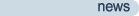
|
Latest updates to the Amiga History Guide. (more)
|
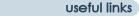
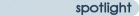
Other interesting items in the archive!
|
|












