










© 1997-2006
Gareth Knight
All Rights reserved

|
|

Installing Huge Base to your hard drive
Huge Base is very simple to install to hard drive. The simplest
way is to follow these instructions using Workbench :-
- Drag the entire Huge_Base disk icon onto your hard disk. This
will copy the entire contents of the disk to your hard drive.
- As you boot from your hard drive, delete these directories from
the directory. C, SOUNDSETS, DEVS, LIBS, L and S.
- Now create a directory anywhere on your hard disk called
SOUNDSETS. It can be called anything you like really, but this is
the most obvious.
- Copy the contents of the SOUNDSETS directory on your Huge Base
disk to the SOUNDSETS directory that you have just created on your
hard drive.
- Now you must assign the soundsets to your hard drive. Use a
suitable text editor and add a line to either your
S:startup-sequence or your S:user-startup. The line should read
something like this, depending on where your SOUNDSETS directory
was created. Assign SOUNDSETS: DH1:SOUNDSETS
- Copy the contents of the C: directory on your Huge Base disk to
the C: directory on your hard disk boot partition. The files
included should have FASTVIEW and PLAY16. You should already have
the other C commands on your hard disk.
Huge Base does not need any external libraries or files to
operate. But, read the requirements chapter to make sure that Huge
Base can operate properly.
BACK
|
|
|
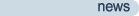
|
Latest updates to the Amiga History Guide. (more)
|
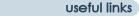
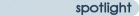
Other interesting items in the archive!
|
|













