










© 1997-2006
Gareth Knight
All Rights reserved

|
|

Input Preferences

The Input preferences allows the speed of input to be
customized by the user, such as the time allowed for a double mouse
click. It also allows the keyboard type to be set to the
country.
Mouse
Mouse Speed
The Mouse speed slider alters the speed that the mouse pointer
moves across the screen in relation to the mouse movement. There a
three settings that can be selected, from one- the slowest to
three- the fastest.
Acceleration
The acceleration button allows the speed of the mouse pointer to be
increased. This may be useful for high resolution displays.
Double Click Delay
This slider bar increases or decreases the time allowed for two
mouse clicks to be registered as a double click. On scale the delay
on the left (1) is the slowest up to 200.
Keyboard
Key Repeat Rate
The key repeat slider determines how quickly the keys repeat after
the original key press. This ranges from 1 to 125, 1 being the
slowest and 125 being the fastest.
Keyboard Test
Allows the preferences set to be tested.
Keyboard Type
The Keyboard type allows you to select the keymap for your system
based upon the country that you are located in. By default this is
set to USA. The keymap will alter the numeric and symbolic settings
so the £ sign on the keyboard would turn out as # on the
American keymap. The keymaps are stored in the DEVS/Keymaps
directory. These include GB (British), D (Deutsch), CD (Canadian),
F (France), and many more. If your keyboard type is not listed then
it needs to be installed into the Devs/keymaps drawer on your
system drive. To find out how to install a new keymap click here.
BACK |
|
|
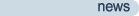
|
Latest updates to the Amiga History Guide. (more)
|
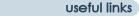
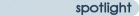
Other interesting items in the archive!
|
|













