
Overscan Preferences
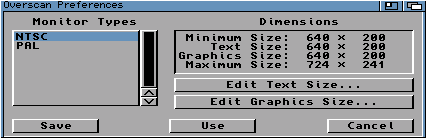
The Overscan preferences allows the user to alter the size of
the screen to fill the monitor or TV. This reduces the size of the
border around the edges of the screen. The monitor types available
reflect those that are stored in the Devs:Monitors directory when
the system is booted.
To alter the overscan settings for a particular display type
select the name of the driver from the list on the left of the
window. Next select the "Edit Text Size" or "Edit Graphics Size"
buttons. This will reveal another black screen surrounded by white
borders with 9 rectangular boxes around the edges of the screen.
Click any one of these with the left mouse button and drag it to
the edge of the screen to increase the screen size. Once you have
finished altering the screen to your liking select OK. If the
settings are correct select SAVE in the Overscan preferences
window.
BACK
|













