










© 1997-2006
Gareth Knight
All Rights reserved

|
|

Palette Preferences

The Palette Editor window displays the following 9 items for
which you can select a specific colour for:
- background
- Text
- Important Text
- Bright Edges
- Dark Edges
- Active Window Title Bars
- Active Window Titles
- Menu Background
- Menu Text
These colours can be changed by clicking on one of the options
mentioned above and, either altering the colours by moving the
colour wheel, RGB colour slider below the colour wheel, or by using
the HSB mode colour slider.
The standard preference editor can be customized by the user or
use the one of several preset colour schemes.
BACK
|
|
|
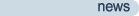
|
Latest updates to the Amiga History Guide. (more)
|
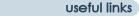
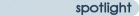
Other interesting items in the archive!
|
|













