










© 1997-2006
Gareth Knight
All Rights reserved

|
|

The Printer Preference Editor

The Printer Preferences allows you to select the type of printer
connected to your Amiga, the port it is located, and the type of
output. The printer drivers available are shown in the box on the
left of the window. These drivers are stored in the DEVS:Printers
directory. Other drivers are stored in the Printers directory of
Storage.
Printer Type
The Printer Type box shows a list of all available printer drivers
available.
Printer Port
The cycle gadget allows the printer port to be set, serial or
parallel. If the printer port is set to Serial configure the serial
preferences editor as well.
Print Pitch
Specifies the DOT PITCH (Characters Per Inch). The higher the
number the greater number of dots printed narrower the characters.
options include Pica, Elite, and Fine.
Print Spacing
Specifies the number of lines of text that are printed in one
vertical inch of space.
Print Quality
Configures the quality of the printout. The lowest quality is Draft
mode. This produces faster printouts, whereas, Letter produces
slower, higher quality printouts.
Paper Type
Determines the type of paper being used with your printer, such as
continuous or single feed.
Paper Format
This specifies the size of the paper used. It is also possible to
customize the settings to your own paper size.
Paper Length (Lines)
The total number of lines of text that is possible to print onto
the page.
Left Margin (Characters)
The number of characters from the left edge of the paper to the
position that the text begins printing.
Right Margin (Characters)
The number of characters from the right edge of the paper to the
position that the text begins printing.
BACK |
|
|
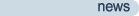
|
Latest updates to the Amiga History Guide. (more)
|
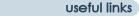
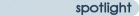
Other interesting items in the archive!
|
|













