










© 1997-2006
Gareth Knight
All Rights reserved

|
|

Time Preferences
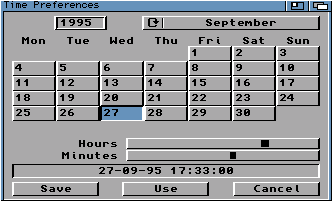
As the name suggests, the Time program allows you to alter the
time stored on your clock.
How to set the date and time.
- Enter the year in the top left box.
- Repeatedly click the month cycle box until the correct one is
shown.
- The calendar should have altered itself to the month that you
have chosen. Select the box that shows the date.
- Click on the hours or minutes slider gadgets, sliding the bars
until the correct time is shown in the box below.
BACK
|
|
|
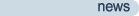
|
Latest updates to the Amiga History Guide. (more)
|
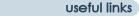
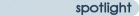
Other interesting items in the archive!
|
|













