










© 1997-2006
Gareth Knight
All Rights reserved

|
|

How do I increase the number of colours that are displayed in
Workbench?
The program that you are looking for is ScreenMode in the PREFS
directory. This includes a scrollbar that allows you to increase
the amount of colours from the default of 4 to 256 (or 16.8 million
if have a graphics card). Now click on SAVE. Remember that the more
colours that you use, the more memory this will take up so
experiment with the colour setting to get the most efficient link
between system speed and appearance. On an accelerated Amiga,
64-colours look good, convincing some PC owners that you are using
a 16-bit display.
BACK
|
|
|
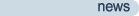
|
Latest updates to the Amiga History Guide. (more)
|
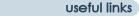
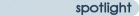
Other interesting items in the archive!
|
|













