










© 1997-2006
Gareth Knight
All Rights reserved

|
|

How do I set up a Web Browser to read AmigaGuides?
Highlight the settings option from the menus. A box will appear
showing various types of files (under 'MIME' in Voyager). Add a New
one, with Type as Text/amigaguide, extensions as 'guide', and then
the action to view with external application. The application is
AmigaGuide or Multiview. Then save these settings and try to link
to an AmigaGuide. The file should now load as if you had double
clicked on the documents icon. If you wish to identify other types
of files in your web browser it is easy to set using the
example.
BACK
|
|
|
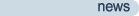
|
Latest updates to the Amiga History Guide. (more)
|
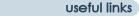
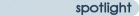
Other interesting items in the archive!
|
|













