










© 1997-2006
Gareth Knight
All Rights reserved

|
|

I seem to get out of memory messages when using PPaint 7
despite havingenough Ram to load the image. Why does this
happen?
The problem is caused by Ppaint attempting to load the image into
ChipRam. You may have 32Mb of memory in total but you can only have
a maximumof 2Mb Chip. This is in most cases used for display so
when you load animage that uses more than 2Mb you get the out of
memory message. The trickis to get PPaint to use memory other than
Chip RAM. Install the blitterlibrary that corresponds with the
processor in your Amiga (for example,personal_68060_blit.library if
you have a 060), from the PPaint CD to thePPaint:libs directory.
Edit the PPaint:PPaint_Prefs/Startup_1.set, theline BLITBITS,
change the personal_68000_blit.library to your new one.Load the
program and look at the preferences. If "Use Amiga Blitter"
isticked, deselect it and save the preferences. You can now load
2Mb+ images.
BACK |
|
|
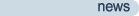
|
Latest updates to the Amiga History Guide. (more)
|
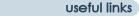
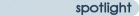
Other interesting items in the archive!
|
|













