










© 1997-2006
Gareth Knight
All Rights reserved

|
|

How do I install the upgrade to use the latest version of
FFS?
The latest version of FFS (FastFileSystem) adds a number of
improvements to the standard file system used by most Amigas,
including 64-bit access that allows access to 4Gb+ drives. These
steps are not really recommended for a beginner but try to present
simple steps that should help you to install the upgrade.
Alternatively you can upgrade to AmigaOS 3.5 which is likely to
include this as standard.
- Download the latest version of FFS from ftp://ftp.amiga.com/pub
and dearchive it.
- Put FFS V43.20 (the last version at the time of writing) into
L:
- Go to HDToolBox and select 'Partition Drive' with the correct
unit highlighted.
- Check the 'Advanced Options' mark and click on the 'Add/Update'
button that appears. In the list is the FS that's already mounted
on the unit's partition(s) and click on the 'Update File System'
button.
- Select 'Save Changes to Drive' and quit.
BACK |
|
|
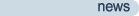
|
Latest updates to the Amiga History Guide. (more)
|
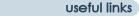
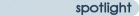
Other interesting items in the archive!
|
|













