










© 1997-2006
Gareth Knight
All Rights reserved

|
|

When using WinUAE I cannot access the root of my hard drive or
CD ROM. How do I access it?
Start Winuae and click the Hard drive tab in WinUAE Properties.
Now type in the name of the disk that you want to use in one of the
Device and Volume name boxes. Now instead of using the mouse to
find the path, type the path in to the windows file system path
box. when you have set up the rest of the options save the profile
or just click on Ok to run Winuae. It should now recognise your
chosen device as a Amiga drive.
BACK
|
|
|
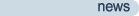
|
Latest updates to the Amiga History Guide. (more)
|
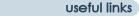
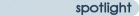
Other interesting items in the archive!
|
|













