
    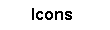  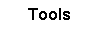
NEW DRAWER (Amiga-N)
Highlighting an open window and then clicking on this creates a new
drawer. The default name is which the Amiga will ask you to
change.
OPEN PARENT
This opens the window that you opened previously to load the
program. E.g. highlighting the system window and selecting open
parent will open the Workbench3.0 directory displaying all the main
files.
CLOSE (Amiga-K)
This closes the currently selected window.
UPDATE
This rereads the highlighted window and updates the display to show
newly created files/drawers etc.
SELECT CONTENTS (Amiga-A)
This simply highlights all the icons in the selected window.
CLEAN UP (Amiga-.)
Do you have loads of overlapping icons that look incredibly messy
and horrible? Well, clean up reorganises them creating a far tidier
workbench.
SNAPSHOT
| -WINDOW |
Snapshot the highlighted window to stay in the same place every
time you open it. |
| -ALL |
Snapshots the highlighted window and all the icons inside
it. |
SHOW
| -ONLY ICONS |
Only show files that have an icon attached to it. The icon
files have a .info extension to the filename and can be created in
IconEdit. |
| -ALL FILES |
This shows all files by giving all those that don't have an
icon one depending upon their tooltype (project, tool etc). |
VIEW BY
| -ICON |
This is the default setting giving the user a graphical image
of the icons in use. |
| -NAME |
This presents a list of names of all the files in the chosen
directory in alphabetical order. This allows the user to find a
particular program quickly and easily. |
| -DATE |
Same as above, but list in the order of date. |
| -SIZE |
Again, same as above, but listed in the order of smallest
first. |
BACK |













