










© 1997-2006
Gareth Knight
All Rights reserved

|
|

How do I set YAM to play a sound when personal mail has
arrived?
It is possible in many of the beta versions of YAM but may
change in the future. Firstly go to the config, select filters and
create a new one. Select the 'Comparison' tab button, click on the
'To' field and enter the search criteria, such as your name or
email address. Next select the 'Action' tab, and you will find the
option to play a sound. Select this and use the requester to find a
sound file on your drive. This can be expanded to play a sound
according to the mail type, issuing a different sound when mail
from different people or mailing lists arrive.
BACK
|
|
|
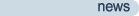
|
Latest updates to the Amiga History Guide. (more)
|
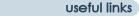
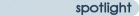
Other interesting items in the archive!
|
|













