
    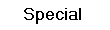
OPEN
This is used in conjunction with a icon, opening the drawer or
loading the program of the highlighted icon.
CLOSE
When selected it closes any highlighted windows on the Workbench
that are open. A quicker way is simply to press the gadget on the
top-left side of the window.
DUPLICATE
Duplicate does exactly the same job as Copy in later Workbench
releases. Simply highlight the icons of anything that you want
copied and select Duplicate.
RENAME
Rename unsurprisingly allows you to change the name of a file,
drawer, or disk. Simply highlight the icon you want to change and
select "Rename." A requester will appear with the file's current
title, delete this and type in the new name of your choice.
INFO
Highlighting 1 or more icons and selecting Info displays a window
with various details on that particular icon. This could be its
type (a tool, drawer, or trashcan etc.),
size in bytes, stack size, default file (the program that the
sound, document or picture is loaded into when double clicked.),
comment, and protection flags of a file (Readable, Writable,
Executable and Deletable).
DISCARD
This basically fulfils the same function as Delete in later
versions, i.e. it deletes the highlight icons. A requester will
appear to confirm that you want to delete the file. This allows you
to delete a file straight away rather than dragging the icon to the
trashcan and then emptying it.
BACK
|













